Effective IT support for maintenance (EAM)
EAM 4FACTORY: EFFECTIVE IT SUPPORT FOR MAINTENANCE
EAM 4FACTORY is a software system dedicated to the Maintenance Department, enabling efficient management of company assets and supporting maintenance process (CMMS). EAM 4FACTORY extends the basic functionality of SFC 4FACTORY in the area of maintenance. It can also work as a separate mobile application.
The system provides support for:
- incidents related to machines and equipment, reported by the production department,
- repair orders together with the registration of mechanics’ working time as well as booking and release of parts and consumables from the warehouse.
DESCRIPTION OF THE SOLUTION:
EAM 4FACTORY streamlines the optimisation of the production process thanks to preventive and predictive actions that help reduce the duration of any production downtimes resulting from unplanned unavailability of machines.
Due to its complexity, the EAM 4FACTORY system has been divided into modules that group together functionalities such as: Resources, Requests/Orders, Inspections, Parts/Consumables, Reports and more.
The Resources module allows you to manage company assets. Objects are grouped using dynamically created groups and types.
This module allows you to add requests for resources to the system, as well as generate orders based on such requests. As part of the order, you can report labour and use of consumables. It is possible to define types of requests as well as custom/additional fields for different types.
After entering the editing screen, the user has the option of registering labour – specifying the date, working time and employee as well as adding an optional comment. It is also possible to record consumable use by selecting a specific part/consumable (selection from stock, by series and/or batch number) and indicating the quantity. As in the case of other directories, it is also possible to save file attachments for a given order.
The Inspections module allows you to create an inspection definition in the system. All of the defined inspections are saved in the definition list. The user can view, edit, delete and create new definitions.
In addition, you can specify the list of parts/consumables needed to perform the inspection, together with the required quantity. There is also a Tools text box, in which you can describe additional tools that are not included in the resource directory. From the definition details screen, the user can also indicate which resources a given inspection applies to and when it is necessary. It is also possible to define additional fields and file attachments.
This module is used to manage parts and consumables used during maintenance and other service work. In addition to the list of consumables, the module also provides a functionality for non-scheduled receptions and a list of locations (warehouses).
After entering the details, you have access to a full set of attributes related to parts. The following attributes are available in addition to those on the list: Series/batch control, Status, Catalogue number, EAN, External number, Delivery time, Class, Safety stock, Price PLN.
The system allow you to define locations. The warehouse is defined by its name, an optional description and a logical value indicating whether it is active or not. The non-scheduled receptions area allows you to increase stock levels as part of non-scheduled receptions. In order to execute the reception, select a specific part/consumable, indicate the warehouse for which the reception will be executed, and, if required, specify the series/batch number, quantity and price. During a single reception, multiple parts can be indicated and multiple receptions to multiple warehouses can be made.
The Reports module allows you to view reports that have been defined in the Administration module. Reports are pulled from the SQL Server Reporting Services server. They are created using an external tool – Report Builder. If a user has been granted permission to view a given report, it will appear in the menu tree and will be loaded after entering.
WHY EAM 4FACTORY?
EAM 4FACTORY allows you to achieve full traceability of repairs and preventive inspections. It allows you to increase the productivity of machines and equipment, providing the functionalities that are missing in most ERP systems. EAM 4FACTORY is easily accessible from anywhere in the company and beyond. You can work on desktop computers, laptops, tablets or other mobile devices – using a web browser and mobile application. At the same time, the system ensures a high level of confidentiality and data security.
THE MOST COMMON USER BENEFITS:
- structured records of machines, parts, tools and other production resources;
- full identification of the maintenance department’s work;
- easier control and support for preventive work;
- better efficiency and effectiveness of production resource management;
- increased productivity of machines and equipment;
- reduced capital and operating costs;
- easy and quick implementation;
- working from anywhere using the mobile application;
- easy integration with the existing IT infrastructure;
- failure reporting;
- easy inspection and maintenance planning;
- access to relevant additional services;
- expert implementation and operation support;
- inventory management;
- intuitive and easy-to-use user interface;
- built-in reports for data analysis.